Table of Contents
There’s a lot of sensitive and personal data on the internet.
From social security numbers to home addresses, keeping this data safe and secure doesn’t need to break the bank. There are free encryption tools that keep all types of data secure and away from prying eyes without being too costly or causing companies to go over budget.
What is the best free encryption software in 2024?
- MOVEit
- Tresorit
- ESET Protect Advanced
- HashiCorp Vault
- NordLocker
- Heimdal
- Enigma Vault
- AES Drive
- Acra
- DropSecure
On its most basic level, encryption transforms information into code that can only be deciphered by authorized individuals or parties. It helps users remain confident their information is safe no matter where it’s stored.
Encryption can be used to disguise data both at rest and in transit. Data at rest is usually stored on a hard drive or a USB. Data in transit refers to information being transferred across internet, telephone, or intercom networks.
Best free encryption software
Encryption software uses cryptography to protect the confidentiality and integrity of data. Companies rely on these tools to ensure that only specific parties can access certain types of data and to reduce their liability if they’re part of a breach or security leak. Encryption software takes standard information and turns it into scrambled, unintelligible data.
The list below contains reviews by actual users from the best encryption software category page. It’s important to note that in the context of this list, vendors and software that offer a free trial are also considered to be free. To be included in this category, a solution must:
- Ensure data and files are secure using ciphertext
- Prepare data at rest, data in transit, or data in use for encryption
- Allow users to choose and manage files and their encryption settings
*This list is based on G2 data collected on February 5, 2024. Some reviews may have been edited for clarity.
1. MOVEit
MOVEit by Progress helps organizations meet strict cybersecurity compliance standards such as PCI-DSS, HIPAA, GDPR, and SOC2. This encryption tool provides a secure environment for sensitive files, while easily ensuring the reliability of core business processes. It offers the security, centralized access controls, file encryption, and activity tracking needed to guarantee operational reliability and compliance.
Users can get started with MOVEit with a 30-day free trial.
What users like best:
“It can be helpful in reaching your business goals. Although it still needs polishing, it is a tool that helps you keep your files safe with secure encryption. Overall, I definitely recommend using MOVEit to all peers working with FTP that need to keep their data safe!”
– MOVEit Review, Monica N.
What users dislike:
“We are not able to look for the files based on the date. That seems to be one issue. Another is setting up a server is a bit difficult. You need to consult the admin team. Specifically, a Microsoft Server operating system to get the MOVEit installed.”
– MOVEit Review, Raj T.
2. Tresorit
Tresorit is an end-to-end encrypted, zero-knowledge content collaboration platform that lets security-conscious companies manage, sync, sign, and share their files safely. With ultra-secure encryption for cloud storage, encrypted file sharing and storage, and e‑signature within your organization and external partners, users can rest assured that all of their files are safe and secure.
Tresorit provides a 14-day free trial for new users..
What users like best:
“One of the main aspects of Tresorit is its robust encryption, which offers end-to-end encryption for files kept on their servers. This indicates that even if Tresorit wanted to, they cannot access the user’s files; only the user has access to them. Also, its user-friendly interface makes it simple to upload, download, and share data securely.”
– Tresorit Review, Deepak J.
What users dislike:
“Reorganizing files is a pain. Much more cumbersome and visually un-intuitive than Windows File Manager. Renaming. You have to click, wait, click, wait, and often it never works. Moving files you have to go all the way up the directory and into the subfolder, sub folder, etc., which shouldn’t really be necessary. You also can’t open more than one window, which further necessitates following Tresorit’s built in path.”
– Tresorit Review, Rosi H.
3. ESET Protect Advanced
ESET Protect Advanced offers endpoint protection against ransomware and zero-day threats, backed up by powerful data security. It boasts full-disk encryption, advanced threat defense, and server security, making it a comprehensive security solution for all business sizes.
Users can get started with ESET Protect Advanced with a 30-day free trial.
What users like best:
“It’s simple to deploy. It gives me the flexibility to deploy via Intune, which is vital for managing my device fleet. Knowing I can manage everything from an easy to understand dashboard also gives me peace of mind.”
– ESET Protect Advanced Review, Naved P.
What users dislike:
“Needs to be more visible to the end user if there’s a problem with the installation, service operation, updates, etc. There should be regular pop ups to notify the user that intervention is required.”
– ESET Protect Advanced Review, Steven S.
4. HashiCorp Vault
HashiCorp Vault protects sensitive data across clouds, applications, and systems. It provides businesses with increased armor against data exposure by encrypting sensitive data in transit as it ensures trusted connections between services.
HashiCorp Vault offers a free plan with limited features.
What users like best:
“Capability of encrypting files and handling loads is commendable. The ability to create sections tailored for document types is good. Its flexibility is incredibly valuable. HashiCorp Vault stands as a powerful tool for securing sensitive information.”
– HashiCorp Vault Review, Timothy C.
What users dislike:
“Some users may find it challenging to set up and configure, particularly for more complex use cases. Additionally, some users may find the pricing model to be a bit expensive, especially for smaller teams or organizations with limited budgets.”
– HashiCorp Vault Review, Daniel S.
5. NordLocker
NordLocker is an encrypted cloud storage platform for storing, sharing, and managing business data securely. Users can access their files through a private file vault on the web or within desktop and mobile apps.
NordLocker offers a 30-day free trial for new users.
What users like best:
“What I like most about NordLocker is that it hides personal data effectively, ensuring a secure digital space. It also does a great job of protecting online privacy, and I appreciate that it allows unrestricted access to the internet.”
– NordLocker Review, Christina P.
What users dislike:
“Users do not get informed when new files are uploaded. Everything was pretty much fine, just some of the folders couldn’t load because of symbols in the folder name..”
– NordLocker Review, Verified User in Investment Banking
6. Heimdal
Heimdal is a multi-security suite with advanced detection and response capabilities, endpoint management, threat hunting, and encryption protection. Together, these features secure customers against cyber attacks and keep critical information and intellectual property safe.
Users can get started with Heimdal’s 30-day free trial.
What users like best:
“Heimdal offers many different modules in their product, but you can mix and match them as you like so you don’t have to pay for something you’re not going to use. It is also very easy to manage and implement most things.”
– Heimdal Review, Christian S.
What users dislike:
“It doesn’t include their malware defense services. I would like it if a lifetime subscription was offered for that.”
– Heimdal Review, Jeremiah E.
7. Enigma Vault
Enigma Vault is an encryption tool that encrypts and tokenizes data of all shapes and sizes. The data vault makes it possible for users to search and retrieve encrypted data, while the file vault encrypts and stores files from kilobytes to gigabytes.
Users can try various packages and bundles of Enigma Vault with a 30-day free trial.
What users like best:
“What I like the most about Enigma Vaults is encrypting and tokenizing data. Also I’ve had the best experience with my payment cards, and on top of that it encrypts and stores files from kilobytes to gigabytes in size. I think that’s quite impressive.”
– Enigma Vault Review, Aashir S.
What users dislike:
“If possible, try to protect the screen sharing/casting option, similar to Netflix, where cast and screenshot are not available.”
– Enigma Vault Review, Naveen A.
8. AES Drive
AES Drive is an easy-to-use tool that keeps files securely encrypted on the disk at all times using industry-standard techniques. The decrypted files are available whenever they’re needed.
You can download the Starter Edition of AES Drive for free. The other two options are available with free trials.
What users like best:
“Ease of use with AES Drive is something that I admire. It encrypts your files using a strong encryption mechanism and at the same time lets you work easily with your files in a way as if they were not encrypted in the first place.”
– AES Drive Review, Verified User in Information Technology and Services
What users dislike:
“Sometimes it’s a little bit too secure and I know that might not make sense, but if I was to ever lose or forget my password I would have a pretty hard time looking at encrypted files.”
– AES Drive Review, Verified User in Computer Software
9. Acra
Acra provides fast, field-level encryption, searchable encryption, data tokenization, and data masking to keep sensitive data in SQL and NoSQL databases safe.. This tool also prevents data breaches by firewalling and IDS, gives searchable data encryption without changing app code, and works with the modern cloud.
The Acra Community Edition license is free to all users.
What users like best:
“Acra is doing a fine job in ensuring that businesses comply with various laws and regulations, such as the Companies Act and the Accounting Standards. In my previous organization, we implemented workflows offered by ACRA and heavily benefited from it.”
– Acra Review, Tarun K.
What users dislike:
“For those who don’t understand cryptography, it might be complicated to configure.”
– Acra Review, Max P.
10. DropSecure
DropSecure protects privacy and data using secure algorithms. Striving to be the ultimate technology to keep data safe, it offers end-to-end encryption, encrypted uploads, decrypted downloads, two-factor authentication, cryptographic keys, and zero-knowledge transfers.
Users can try DropSecure through a free trial.
What users are saying:
“The customer service representative was very responsive in showing me exactly how to use DropSecure for my law practice needs. He answered my questions and then walked me through how to use DropSecure and its specific components. That being said, it would be helpful if one could upload folders in DropSecure.”
– DropSecure Review, Charles G.
Keep your data secure at all costs.
The tools on this list make it possible for all companies to safeguard personal information from the threat of a data breach – regardless of budget. No matter what type of information you’re looking to protect, find a free option that keeps hackers at bay, providing you and your team the peace of mind that you deserve.
Learn more about how end-to-end encryption keeps sensitive information secure as it moves from one device to another.



.png#keepProtocol)


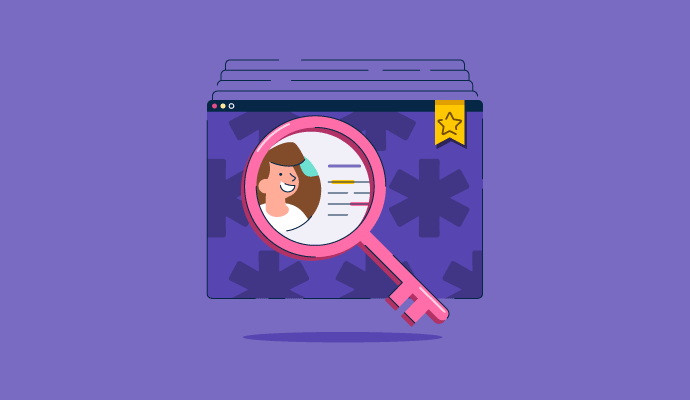
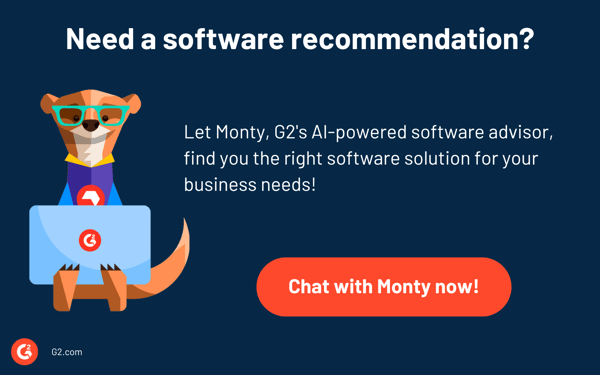

.png#keepProtocol)
More Stories
Employee Appreciation Day: How to build a culture of year-round recognition
Data Never Sleeps Turns 11!
George Jenkins’ Alyssa Currie signs first bowling scholarship in school history