Table of Contents
Today’s managers are always on the move. They’ve got to run errands, oversee different teams, phone suppliers, do chores, and generally make sure the business is running smoothly. But all that often doesn’t leave much time to sit down and do paperwork.
That’s where HR mobile apps come in handy. With the right software tool, you can manage scheduling, timesheets, and payroll all from your smartphone.
To help you find the right HR mobile app for your needs, we’ve compiled a list of the top seven out there in 2023. We compare them based on everything from features to user experience and pricing. That way, you can choose the HR app that offers the most convenience without stretching your budget.
Key features to look for in top HR mobile apps
Before we dive into the list of apps, let’s explore the features most small businesses need so you can make a well-informed choice:
- A wide range of features: As a manager, you’re responsible for a variety of different tasks, so the best HR apps should be able to assist you with many of them. That means everything from payroll and time management to recruiting and onboarding. The same applies to employees — the more they can do on the app, the less they’ll have to come to you about.
- Equal functionality to the desktop version: It’s preferable if your HR mobile app has most (if not all) the same features as the desktop version. That way, you won’t have to keep booting up your work computer to perform certain tasks.
- Integrations with other popular apps: Your small business might already use other software solutions, like point of sale (POS) systems or other industry-specific tools. For instance, retail stores might use the Shopventory analytics tool, whereas restaurants may need Tiphaus’s tip pooling function. So, an effective HR app should have built-in integrations with other platforms so you can share data seamlessly between different tools.
- Compatibility with different devices: It’s unlikely your team members all have the same model of smartphone, so choose an app that works across many iOS and Android models.
- Excellent user experience: Great HR mobile apps don’t just have all the tools you need — they should also let you use them quickly and easily. Otherwise, you won’t improve your overall efficiency, and staff may not use your app of choice much at all.
- Free or affordable pricing: Small businesses need to make every dollar count. That’s why it’s important to select an app that suits your budget while still maintaining a high level of functionality.
Our top HR mobile app pick in 2023 (+ the rest compared)
Homebase is the top HR app for small businesses looking to save money without sacrificing features. Our platform gives you access to basic tools like scheduling, time tracking, and team chats for free, with more advanced capabilities available at a low cost. And Homebase users praise our software interface for its beautiful yet simple design and ease of use.
But if you have more specific needs, another HR app may suit you better. For instance, Paychex’s team of industry experts can help businesses in the healthcare and IT industries navigate concerns like HIPAA and data privacy. And Paycor offers benefits management for companies with long-serving staff who want to commit to retirement and educational funds.
- Homebase: Best all-in-one solution
- Paycor: Best for benefits management
- Paychex: Best for complicated compliance issues
- BambooHR: Best for company culture
- Rippling: Best for custom workflows
- Connecteam: Best for range of features
- Hibob: Best for employee feedback
Comparison chart: Top 7 HR mobile apps in 2023
|
HR app |
Pricing for desktop version | Free app | App Store rating | Notable admin features |
Notable employee features |
|
|
Plans range from free to $99.95 per location per month.
Users get a 20% discount with an annual commitment. |
✓ | 4.8 | • Scheduling, payroll, flexible pay benefits, and timesheets management with a view of team availability and time off requests
• Team chat and announcements • Late and missed break alerts • Sales and labor reporting • Controls and permissions |
• Access to schedule and payroll information
• GPS time clock with reminders and alerts • Self-scheduling tools • Team chat • Early cash out • Document management • Paperless onboarding |
|
|
Paid plans have custom pricing. | ✓ | 4.7 | • Schedule and time tracking management
• Leave request approval • Benefits management |
• Access to schedule and payroll information • GPS time clock • Payday and payroll estimates • Online development courses • Early cash out |
 |
Prices start at $39.95 per month plus $5 per employee. | ✓ | 4.8 | • Payroll management
• Access employee data, reports, and benefits plans |
• Access to employee data • Face and touch ID authentication • Separate app Paychex Oasis for time tracking |
|
|
Paid plans have custom pricing. | ✓ | 3.5 | • Leave management
• Company directory • Performance management • Announcements |
• Access to payroll information • Time off requests • Remaining time off balance • Feedback surveys • E-signatures • Access to pay information |
|
|
Prices start from $8 per user per month, but paid plans have custom pricing. | ✓ | 4.2 | • Company directory
• Expense management • Password sharing via Rpass • Preloaded state compliance controls |
• Access to payroll data • Request time off • Time clock with a range of verification methods |
|
|
Plans range from free to $297 per month. | ✓ | 4.2 | • Schedule and timesheet management
• Company directory |
• Feedback surveys and suggestion box • Team chat app • Checklists with auto-reminders • Time clock • Online courses and quizzes |
|
|
Paid plans have custom pricing. | ✓ | 4.7 | • Timesheet and leave approval
• Employee directory |
• Shoutouts
• Polls • Time clock • Document management |
A breakdown of the 7 best HR mobile apps
1. Homebase: Best all-in-one solution
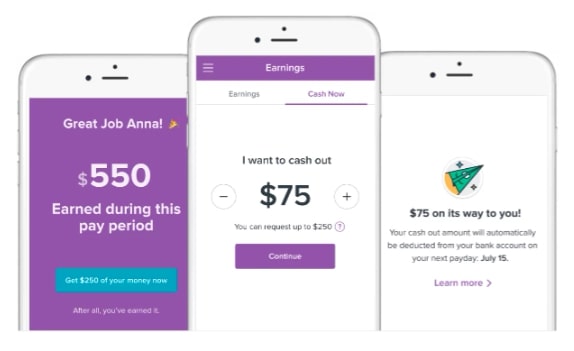
If you want the ability to perform all essential HR tasks from your phone, Homebase is the best choice. Our app lets you handle payroll, compliance issues, and onboarding, just to name a few. Plus, we include useful employee management tools like scheduling, time tracking, and chat features.
Top features
- Complete schedule, timesheet, and payroll management
- A full range of self-scheduling tools for employees, like the ability to claim open shifts, arrange trades and covers, and request time off
- View of team availability and time off requests
- GPS time clock for team members to easily sign in and out of work remotely
- Alerts for late arrivals, no shows, and missed breaks
- Access to sales and labor cost analysis
- Admin controls and permissions
- Paperless onboarding for new hires, including e-signatures and onboarding packets
- Built-in chat app with custom groups
- Staff access to timesheets, payroll data, and flexible pay benefits
Pros and cons
Homebase stands out from the competition because we offer a versatile set of features at a competitive (or even no) cost. Homebase customers also praise the platform for its ease of use, shallow learning curve, and attractive design.
But Homebase might not be for everyone. We focus on small businesses like retail shops, restaurants, and cafes, so we might not be the right fit for office-based teams.
Pricing
The Homebase mobile app is free, but you have to pay to access certain features. We offer four plans:
- Free for up to 20 employees at one business location for basic scheduling, time tracking, and employee management features like messaging, point-of-sale (POS) integrations, and access to email support.
- Essentials for $24.95 per month per location for everything in Free, plus payroll integrations, team communication, performance tracking, advanced time tracking and scheduling, and access to live support.
- Plus for $59.95 per month per location for everything in Essentials, plus hiring, retention and performance tracking, time off controls, and departments and permissions.
- All-in-one for $99.95 per month per location for everything in Plus, plus HR and compliance, new hire onboarding, labor cost controls, and business insights.
Payroll is a separate add-on that costs $39.95 per month plus $6 per employee.
Homebase customers also have the option to save 20% off all plans by making an annual commitment.
2. Paycor: Best for benefits management
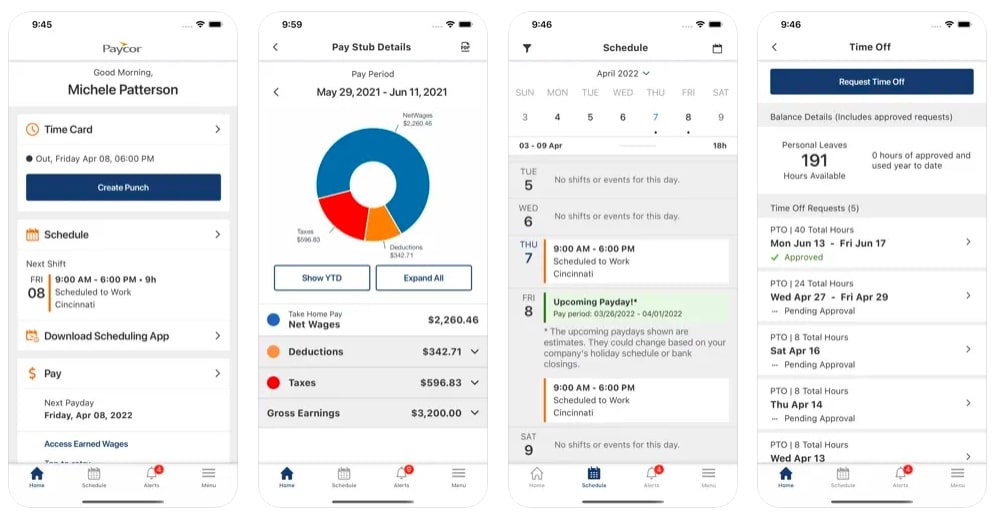
If you want to introduce more benefits to your business, consider Paycor. Its mobile app lets you view plans, make edits, and change payment amounts. Employees can also access this feature to update details like their address or number of dependents, which saves you time collecting your team’s information.
Top features
- Robust benefits management
- Schedule and time tracking tools
- Shoutouts for employee or peer recognition
- Leave and time off approvals
- View of timesheet and payroll data, including payday and wage estimates
- Option for employees to access up to 50% of their wages before payday
Pros and cons
Paycor’s biggest pro is its wide variety of integrations. It connects with 267 apps across categories as diverse as volunteering organizations, tax services, and learning management.
But one con is that Paycor doesn’t include many essential tools like scheduling and time management in its main plans. Instead, they’re available as separate add-ons, which increases the cost and complexity of the app.
Pricing
The Paycor mobile app is free to download when you purchase the desktop version. There are also four paid plans for businesses with under 50 employees, but you have to contact the sales team for a quote. As mentioned, the staff management and recruiting tools are only available as separate add-ons.
3. Paychex: Best for complicated compliance issues
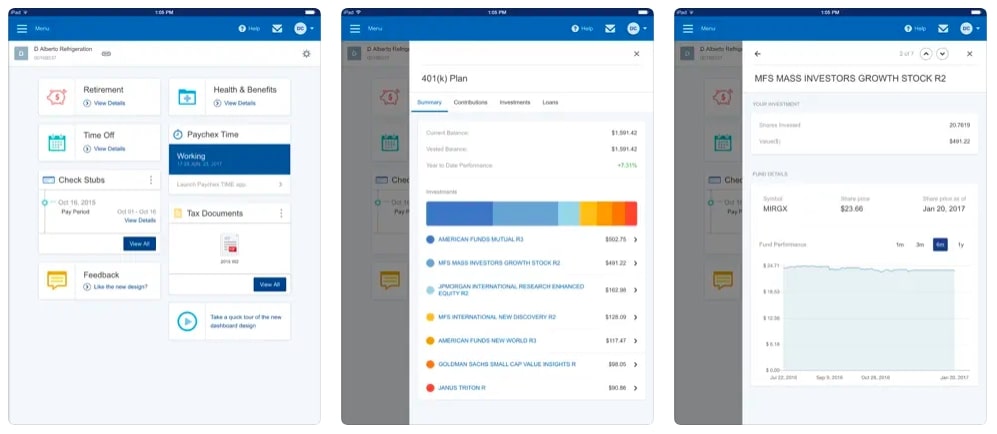
With the Paychex app, you can instantly access a range of company and employee data to stay current with policies and check you’re following guidelines. This makes the platform a good fit for businesses with complex HR needs and strict compliance laws, like IT firms and hospitals. Paychex also has a team of experts to ensure you’re following labor regulations, whether you pay employees via the desktop or mobile app.
Top features
- Payroll management, which lets you resume tasks you started on the desktop version
- Easy to access information, including staff profiles, payroll, and benefit plans
- Time tracking via the Paychex Oasis employee app
Pros and cons
Users report the Paychex app is “easy to use.” This may reduce the stress of running payroll while out and about.
But one problem for small businesses is Paychex doesn’t provide any scheduling tools on either the mobile app or the desktop version. You have to rely on its integration with When I Work, which means extra software to pay for, learn to use, and maintain.
Like Paycor, Paychex also doesn’t include certain crucial features like time tracking and document tracking in its main plans.
Pricing
All Paychex mobile apps are free to download with the various plans, which start at $39.95 per month plus $5 per employee. The following tools are available as add-ons:
- Time tracking
- Recruiting and applicant tracking
- Document management
- Benefits management
4. BambooHR: Best for company culture
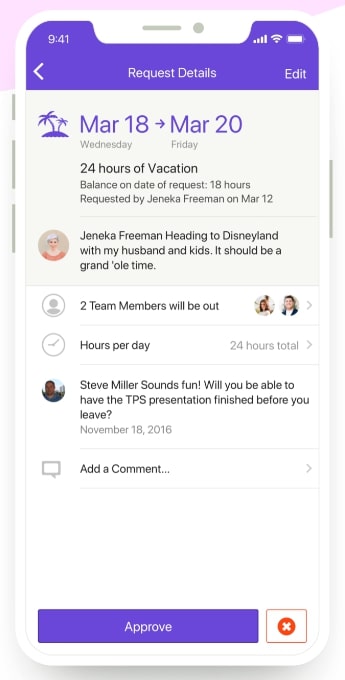
Businesses that need to give their work culture a boost may appreciate BambooHR. The mobile app has surveys to help you discover what would help your team perform their jobs better and feel happier at work. Employees also gain more control over their time off with the range of self-service tools to see who’s out on the calendar, request vacation time, and leave comments.
Top features
- Leave management, including requests, approvals, and a view of who’s out of the office that day
- Access to employee payroll data
- Performance reviews
- E-signatures for paperless document management
- Anonymous feedback surveys to gauge staff well-being and satisfaction
Pros and cons
Managing leave policies and giving employees all their requested time off can be challenging, but BambooHR provides the entire team with more visibility, flexibility, and control. For instance, the clear view of who’s already out of the office makes it easier for staff to plan vacations and for managers to see whether the business can spare another team member.
Similar to Paycor and Paychex, one disadvantage to BambooHR is it doesn’t include features like payroll and time tracking in the main plan. It also lacks a scheduling tool, so you have to integrate it with other software for that function.
Pricing
The main BambooHR mobile app is free with either of the paid plans, but you have to contact the company for an exact quote:
- Essentials for leave management, HR data, and employee self-service features.
- Advantage for everything in Essentials, plus hiring, onboarding, and survey features.
And the following features are available as add-ons:
- Payroll
- Benefits management
- Performance reviews
- Time tracking
There’s another separate recruitment app called BambooHR Hiring that’s available via the Advantage plan. This allows you to assess applicants, screen their questions, and communicate with potential candidates.
5. Rippling: Best for custom workflows
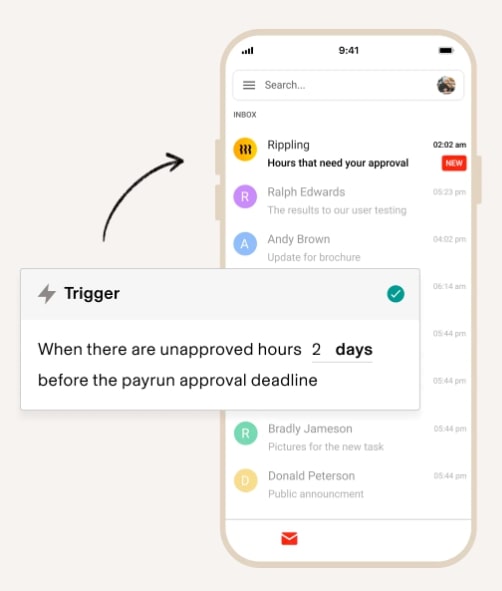
If time tracking is causing you a lot of headaches, consider Rippling. Its mobile app lets users accurately record hours while preventing compliance issues before they happen. But it’s worth noting the Time & Attendance feature isn’t available as part of the core plan, so you have to pay extra to access it.
Top features
- Company directory with staff contact information
- Expense management to reimburse employees quickly for work-related costs
- Password sharing across teams via the RPass app
- Preloaded compliance controls that prompt breaks and alert you when staff approach overtime
- Staff access to payroll data
- A time clock with a choice of sign in methods
Pros and cons
The Rippling mobile app has a versatile time clock. You can choose from a variety of verification methods like GPS, QR code, and photo capture to eliminate buddy punching. That means you have alternatives if staff are uncomfortable using the location tracker on their mobile.
But users complain the Rippling app doesn’t run smoothly — they say it can be “a little glitchy” and has “constant updates.” These problems may deter employees from using it and quickly accessing the information they need. The Rippling app also doesn’t let administrators use any payroll features, which means they have to use the desktop version.
Pricing
The Rippling mobile app is free with its paid plans. The prices aren’t readily available, but there’s a modular system where you can pick and choose the features you need.
6. Connecteam: Best for range of features

Connecteam’s modular pricing and variety of tools means you can tailor the app to your business’s needs. For example, there are checklists and time tracking features for remote teams or quizzes and courses for large companies that want to conduct in-house training. But the extra tools come with a larger price tag that some businesses might not be able to afford.
Top features
- Schedule and task management features, including a collaboration feed
- Time clock for employees with GPS tracker
- Staff company directory
- Daily checklists for managers to track work progress
- Employee feedback surveys to gauge satisfaction
- An anonymous suggestion box
- Team communication chat app
- Updates with the option to allow comments and reactions
Pros and cons
One pro to Connecteam’s mobile app is how you can pick and choose the features you want from their modular pricing plan. The tradeoff is users say “a lot of upgrades are required,” which may force very small teams to either go over budget or do without all the tools they need.
Pricing
The Connecteam mobile app is available to download with its paid plans. They’re divided into three hubs:
- Operations for scheduling, time tracking, and task management tools.
- Communications for the chat app and directory.
- HR & Skills for document management, online courses, and questionnaires.
All these hubs have four payment plans with different levels of features and limitations. You can mix and match the different plans from each hub.
- Small Business, which is free for up to ten users.
- Basic for $29 per month for up to 30 users, plus $0.60 for each user over that limit.
- Advanced for $49 per month for up to 30 users, plus $1.80 for each user over that limit.
- Expert for $99 per month for up to 30 users, plus $3.60 for each user over that limit.
7. Hibob: Best for employee feedback

Hibob is a good pick for managers who want to collect honest opinions from their team. The app has a range of survey types designed to gather feedback from staff at different points. There’s also the Employee Voice feature which lets employees report concerns safely so they’ll be comfortable telling you about potentially critical issues.
Top features
- Approval for timesheets and employee time off requests
- Leave management that indicates who’s available and who’s out
- Document management, including e-signatures and reviews
- Social features like shoutouts, polls, and kudos for good work
- Employee directory with contact details
- Time clock with manual editing
Pros and cons
If you’re not particularly tech-savvy, you may enjoy Hibob’s user-friendly design. Users report it’s “easy to navigate” and “intuitive.”
But small businesses might find the manual time clock features a turnoff. Since staff can edit their hours, you’re more susceptible to time theft. You may trust your team completely, but mistakes happen, and you may experience some inaccuracies in time tracking.
Pricing
Hibob has custom pricing, so details aren’t publicly available.
How the Homebase mobile app can help you manage HR
With the help of the Homebase mobile app, managers can perform HR tasks whenever and wherever they need to. That’s whether they’re stuck in a traffic jam on the way back from a meeting or overseeing a stall at a convention.
That’s because Homebase understands that modern small business managers aren’t glued to their desks all day. We know you need to make quick schedule changes on the fly or check the evening crew clocked in on time. So, we make sure you can access a range of features all the time so you don’t have to come back to the office after hours to finish up.
**The information above is based on our research on HR mobile apps. All user feedback referenced in the text has been sourced from independent software review platforms, such as G2 and Capterra, in April 2023.



.png#keepProtocol)










.png#keepProtocol)
More Stories
Level Up Your Career With These 7 Professional Development Tips
Donald Trump Gets a Solution to His Cash Problem
Crypto Exchange Gemini To Refund $1.1B To Earn Program Customers