Table of Contents

This article is republished with permission from Wonder Tools, a newsletter that helps you discover the most useful sites and apps. Subscribe here.
Camo makes it the best way to customize your appearance in video meetings. It improves the quality of your existing webcam video or lets you use a better external camera.
How it works: Camo lets you fine-tune your online appearance. You can zoom in or out, crop, blur or hide your background, fix lighting—even adjust the tone of your skin. You can apply filters if you want, or just correct for the tinge of overhead lights. The software also lets you replace your laptop’s inferior webcam by plugging in your phone or any other camera you have.
4 reasons Camo is worth using
- Helps you look better on any meeting service. Whether you use Zoom, Google Meet, Microsoft Teams, or anything else, you can select Camo as your camera. Then control how you look from within the Camo app on your laptop.
- Works with any camera you already have You can use your built-in laptop webcam or even a DSLR or action camera like a GoPro. The best camera you have, though, might be your phone. That’s because laptop makers generally install the cheapest cameras they can, whereas phones have state-of-the-art lenses.
- Add a background and an overlay You can swap out a messy background for a clean image. And you can add your name, title, organization, or whatever other info you want on top of your image.
- Record yourself You can use Camo by itself to record, download, and send a short video message. That’s useful when you’d prefer to explain something verbally rather than typing out an email or Slack message. Another option: use Loom to record a video message, selecting Camo as your camera.
Cost
It’s free for basic use. Pro features include higher resolution, privacy background blur, and image stabilization. For these options, you can choose a $5/month or $40/annual plan. I bought the $80 lifetime subscription because I consider it a core part of my online meeting setup.
Features I use most
- Zoom means I don’t have to put my face close to the screen.
- Image adjustments compensate for harsh fluorescent overhead bulbs.
- Framing helps automatically pan to keep me on camera when I move around.
- Portrait mode adds depth-of-field for a sharper on-camera appearance.
Compatibility
Works on Mac, Windows, iOS, and Android.
Tips on using Camo
- Enable presets to save the customized settings you prefer. If you often host meetings from the same office at home or at work, adjust your lighting, zoom level, background, and other settings and mark them as a preset for meetings.
- Use your phone as a webcam if possible. Camo has a helpful page with recommendations on how to mount your phone to use as a webcam.
Caveats
- Unlike Prezi Video and mmhmm, summed up below, Camo doesn’t let you add slides to your camera setup. Nor does it allow you to send a link to video recordings you make, as you can with those other tools.
- Introducing more software to your meeting setup adds complexity, even though Camo is easy to use. If you prefer simplicity and you’re happy with your current meeting setup, stick with it.
Alternatives
- Prezi Video, like Camo, works as a replacement for your default camera on Zoom, Google Meet, Teams, or any other service. Unlike Camo, it lets you add text, images, or other slides to your camera. That means people can see a slide next to you without you even having to share your screen. I also use Prezi Video on its own to record asynchronous videos with simple text-driven slides.
- Caveat: Prezi has no camera adjustment options, so you can’t refine how you appear as you can with Camo.
- Pricing: The basic version is free, or pay $15 for more advanced recording features.
- Platforms: Mac, Windows, or Web.
- mmhmm is a playful tool to enhance how you present yourself in online meetings. Once installed, mmhmm—like Camo and Prezi Video—shows up as a camera you can use when you open up Zoom or other meeting software.
- Best collection of backgrounds I’ve seen. Some look so lifelike that it’s hard to tell they’re not real.
- Special capabilities: move yourself around on screen, make yourself smaller or larger, or fade yourself to avoid blocking a slide. Invite others to present alongside you. You can even make interactive recordings. Viewers can choose to watch your full video or select slides of interest.
- Free for basic use, or $120/year for unlimited recordings and more customization. Educators & students get free premium access.
- Watch my video interview with mmhmm founder Phil Libin or my video below showing how to use mmhmm, which now has a newer interface. Or read my earlier post about mmhmm.
- Apple’s presenter overlay features allow you to move, walk, and talk in front of your content. Or you can float on top of slides so people can focus on your visuals.
This article is republished with permission from Wonder Tools, a newsletter that helps you discover the most useful sites and apps. Subscribe here.



.png#keepProtocol)


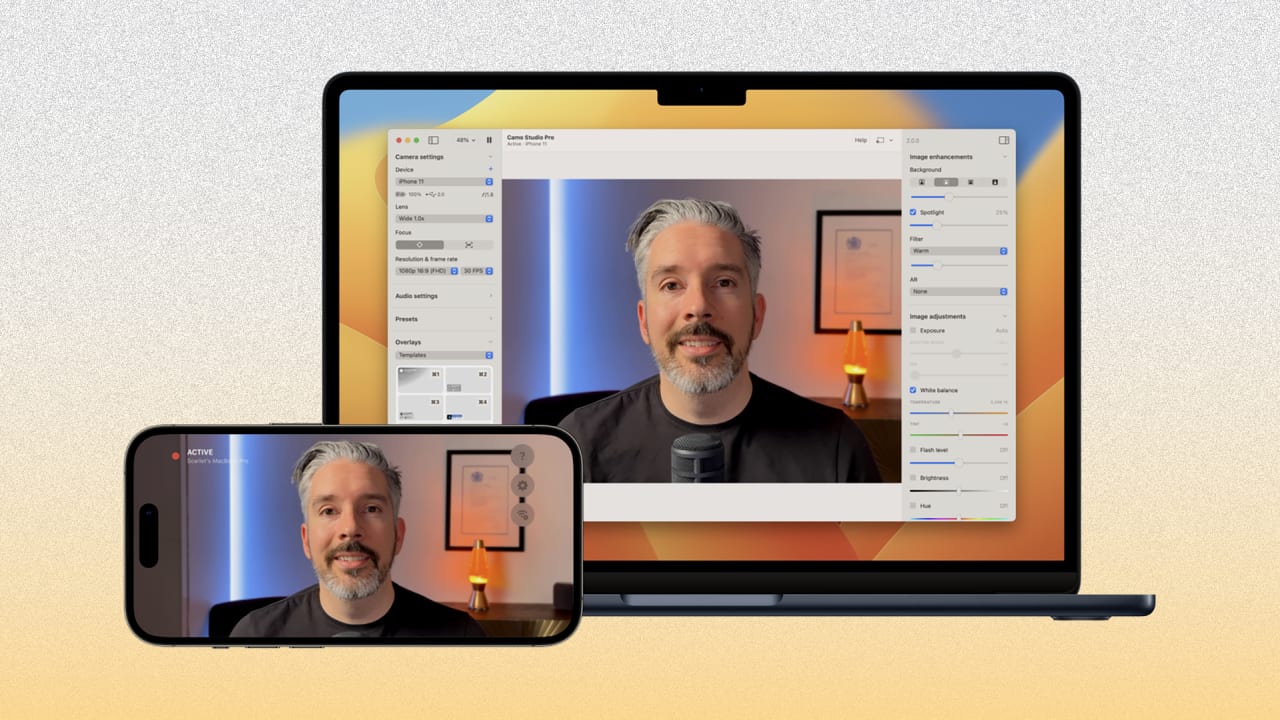

.png#keepProtocol)
More Stories
‘The Forest Must Stay!’ Treetop Protest Erupts At Tesla’s Berlin Gigafactory As Activists Try To Thwart Expansion – Tesla (NASDAQ:TSLA)
GamerSafer acquires Minecraft-focused Minehut server community
New York Appeals Court allows Trump, sons to continue running business, denies request to delay payment