Table of Contents
Combining payroll and accounting software is a brilliant way for small business owners to simplify life.
Blending payroll and accounting software is an excellent idea for small businesses. Both solutions work together to automate tasks and keep your finances healthy.
Yet, many newer small business owners need help adopting software. Some digital solutions, such as Gusto and QuickBooks, are beginner-friendly. No matter what you pick, if you have a dozen or more staffers, payroll and accounting software can simplify your life.
Let’s investigate why integrating accounting and payroll software is a smart choice.
Jump to:
What payroll software does
Payroll software aids small business owners in numerous ways. Chiefly, it increases efficiency. If you have only a few employees, cutting checks by hand works. But take on more than a dozen or so staffers, and this chore could grow unmanageable — this is where payroll software can save you tons of time and effort.
It also automates the process of calculating and issuing paychecks, which can save money and even more time. And it can help with tasks such as tracking employee hours, withholding taxes and filing payroll taxes.
Here are some other perks of using payroll software for small businesses:
- Improve accuracy: Software can ensure that payroll is processed accurately and on time, which avoids costly errors and penalties.
- Stay compliant with regulations: Payroll software can help small businesses comply with federal, state and local payroll regulations.
- Gain insight into payroll data: Digital tools can provide small businesses with actionable reports that help identify opportunities for optimization.
Staying compliant and finding ways to save money, such as exposing unnecessary overtime, are important to a small business. Bottom line, payroll software makes growing workforces manageable. Its digital approach to conventional paycheck cutting allows your business to scale up painlessly.
What accounting software does
While payroll dishes out money, accounting software tracks your business’s income, expenses and other financial information.
Accounting software tracks every receipt, invoice and bank transaction. It also ensures taxes are correctly calculated and paid. And for short-staffed small businesses, these tools help cope with a limited or even nonexistent accounting department.
Here are a few essential functions of accounting software for small-business owners:
- Bookkeeping: Accounting software simplifies recording and categorizing financial transactions such as sales, expenses and payroll. It helps small business owners maintain accurate and up-to-date books, saving time and reducing the chances of errors.
- Invoicing and billing: Small business owners can create and send professional-looking invoices to their customers, track payments, generate reminders and streamline billing.
- Expense tracking: Accounting software allows small business owners to record and categorize expenses, upload receipts and monitor spending patterns, which is invaluable for budgeting, tax preparation and identifying cost-saving opportunities.
- Financial reporting: Accounting software simplifies creating balance sheets, income statements, cash flow statements and other financial reports, which provide insights into the business’s profitability, liquidity and overall performance.
- Tax management: Accounting software often includes features that assist small business owners in managing their taxes by calculating tax liabilities, generating tax forms and providing information needed for tax compliance, helping to avoid problems with authorities.
Many accounting software solutions offer integration with other business systems, such as point-of-sale (POS) systems, e-commerce platforms and payroll software. This streamlines data flow, eliminates the need for manual data entry, and ensures uniformity in your business operations. Or, put more simply, it keeps the left hand talking to the right hand, among other perks.
Benefits of integrating payroll and accounting software
Small business owners integrate payroll and accounting software to ensure uniformity. This connection also eliminates duplicated work. For example, payroll software such as Gusto can automatically update bank balances in QuickBooks. You won’t have to cut checks in one place and then manually switch to another to deduct cash.
Here’s a general overview of other key benefits:
- Save time and money. Integrating these two systems can help you automate many of the tasks involved in payroll and accounting, such as tracking time, generating invoices and paying bills.
- Improve accuracy. Integrating these two systems can help you reduce errors in your payroll and accounting data, such as paying employees too much or too little or missing tax deadlines.
- Get better insights. Integrating these two systems can give you a more complete view of your business finances, helping you make better decisions about how to run your business.
- Stay compliant. Integrating these two systems can help you stay compliant with tax laws and regulations, helping you avoid fines and penalties.
That sounds like a great deal, right? It certainly is. But most payroll and accounting solutions are sold separately. You’ll need to combine the two manually.
Steps for integrating payroll and accounting software
Let’s analyze the general process for connecting accounting and payroll software. Remember that every product is different, so your specific steps may vary. But there are many universal procedures involved.
1. Choose high-quality software
To kick things off, choose payroll and accounting software that integrate well. Since there are so many options, this step requires some due diligence. Here are some crucial features to pursue:
- Many third-party integrations.
- Easy to use.
- Low per-employee price.
- Frequent payroll cycles.
- Real-time bank and financial data.
One beloved payroll title is Gusto. This easy-to-use solution integrates well with many accounting options, such as QuickBooks and Xero. Plus, it’s beginner-friendly and geared toward small business owners.
2. Complete initial setup and integrate
Once you’ve chosen a payroll and accounting solution, you must set up each separately. This step allows you to go digital and leave behind the paperwork.
Don’t be alarmed when you’re asked for your bank account details. Most payroll and accounting software for small businesses require these details. This data allows for direct deposits and accurately displaying account balances.
You’ll need to learn the user interface once you’ve got your bank information squared away. Hopefully, you chose a highly visual, point-and-click solution. If so, playing around with sample employee data can help you get accustomed to things.
Once both are set up, it’s time to connect your payroll and accounting software. This step is where third-party integrations come in handy if there aren’t built-in integrations. But usually, you’ll look for an area in the software to connect to other software. For example, Gusto has an Apps directory that links to QuickBooks and others.
3. Running payroll
Now that you’re all set up, you can run your first payroll cycle. This step is an excellent way to determine if you properly connected both solutions.
At your regular payroll interval, use your software, such as Gusto, to cut checks. Then, verify in your accounting software that the amounts were deducted correctly from banking and tax statements. High-quality software does this process in real time.
If you can see the amount deducted, then congratulations! You’re good to go. Otherwise, you’ll need to backtrack and see where something didn’t integrate properly. This troubleshooting step might require a call to customer service if you can’t figure it out.
Final thoughts
Integrating your payroll and accounting software is a wise choice. The two systems work together to keep your business’s finances in check. Plus, many tasks are automated, saving you time and effort.
Still, the integration takes some preparation. Have your bank account and employee information ready to input. Once set up, run a sample payroll cycle to ensure everything runs properly. Software focused on small businesses, such as Gusto, are ideal picks for beginners.
Featured payroll solutions
1
QuickBooks
QuickBooks from Intuit is a small business accounting software that allows companies to manage business anywhere, anytime. It presents organizations with a clear view of their profits without manual work and provides smart and user-friendly tools for the business.
2
Justworks
Justworks Payroll is a lightweight solution that simplifies Payroll and HR operations so you can focus on what matters most – running your business. Our user-friendly navigation, paired with reliable support, helps you monitor and maintain compliance, onboard and manage your teams, and navigate the complex world of payroll with confidence.
Designed for today’s needs and tomorrow’s ambitions, our adaptable solutions will elevate your operations & provide the tools for your business to thrive.
3
Paycor
Payroll can be a time-consuming, administrative task for HR teams. Paycor’s solution is an easy-to-use yet powerful tool that gives you time back in your day. Quickly and easily pay employees from wherever you are and never worry about tax compliance again. Key features like general ledger integration, earned wage access, AutoRun, employee self-service and detailed reporting simplify the process and help ensure you pay employees accurately and on time.
4
OnPay
Payroll and HR that move you in the right direction. We give you everything you need to navigate payroll, HR, and benefits — so you can keep running your business smoothly.
Get your first month free, or join a demo to see everything we can do!
5
Paychex
Paychex is a cloud-based payroll management system offering payroll, HR, and benefits management systems for small to large businesses. Paychex covers payroll and taxes, employee 401(k) retirement services, benefits, insurance, HR, accounting, finance and Professional Employer Organization (PEO).



.png#keepProtocol)


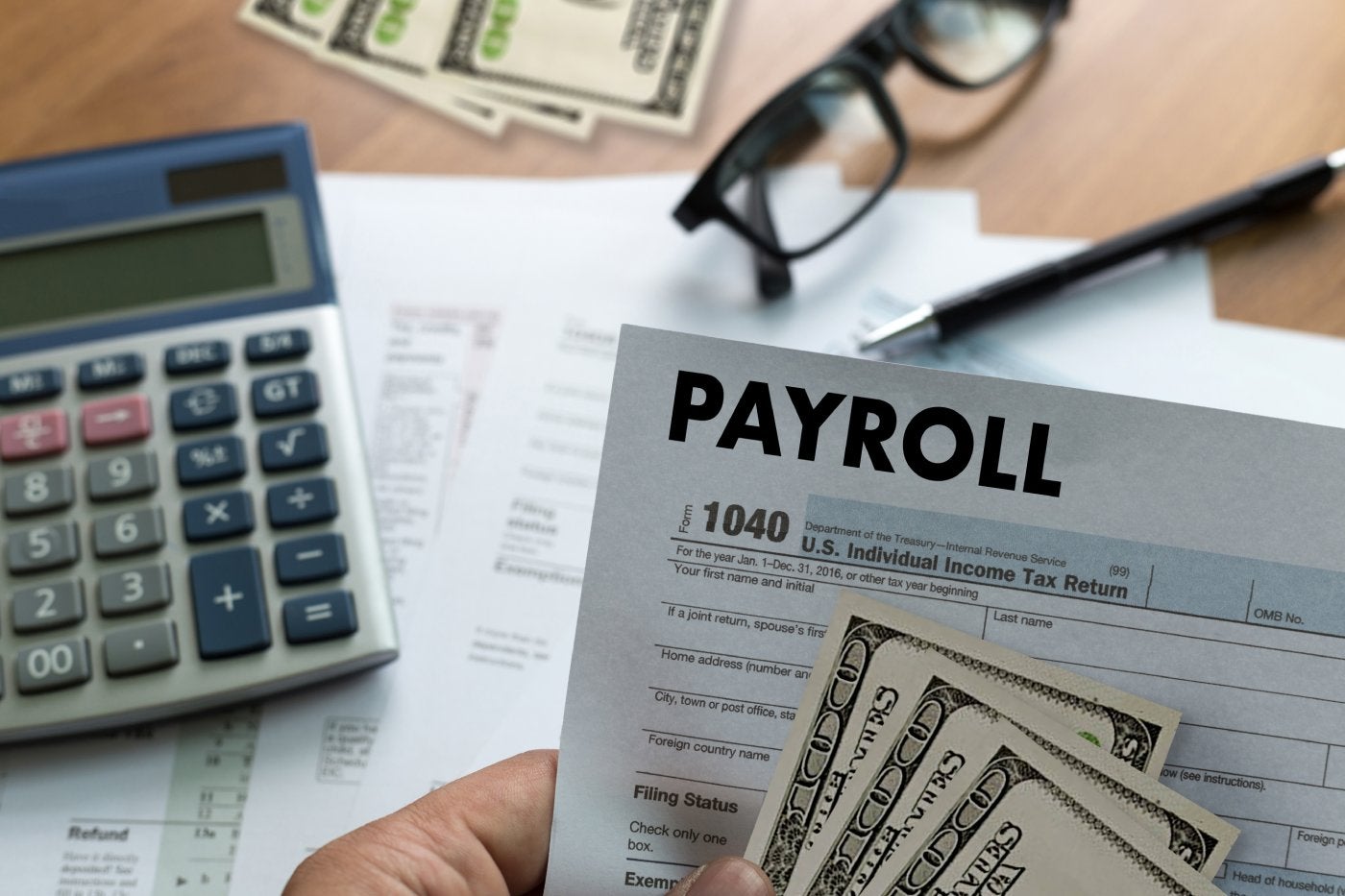






.png#keepProtocol)
More Stories
‘The Forest Must Stay!’ Treetop Protest Erupts At Tesla’s Berlin Gigafactory As Activists Try To Thwart Expansion – Tesla (NASDAQ:TSLA)
GamerSafer acquires Minecraft-focused Minehut server community
New York Appeals Court allows Trump, sons to continue running business, denies request to delay payment